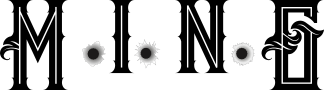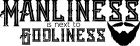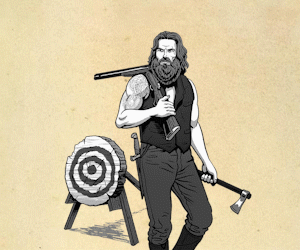We’ve heard all kinds of arguments from all points of the digital security spectrum. But the reality is, if you’re not encrypting your digital life, you’re likely wrong. Encryption is not just a good idea, it’s vital.
7So why deal with encryption?
The ‘if you have nothing to hide, why encrypt?’ folks are either law enforcement or government types. They either don’t want to do the hard work of decrypting or people who don’t understand the real danger of not encrypting. That more or less puts both of them in the ‘lazy’ camp. Encryption is absolutely essential, not for hiding things, but for privacy.
Without too much theory or technical nonsense, the cyber landscape is such that your failure to take precautions makes you a soft target. Soft targets get attacked. Let’s put it in the parlance of a common burglar. If you had to rob a house, would you rather rob one that has two large dogs, motion sensor lights at every corner, secured windows on every level, an alarm system, armed occupants, and regular patrols or the one that never locks the doors and is seldom home?
6Lock your doors
A huge part of security is having a good passphrase. Notice the word ‘passphrase’ not ‘password’. If your passphrase is the same on everything it’s a matter of time before you get owned. Do you have a weak ‘password?’ Owned. Never change your passphrase? Owned. If you have a predictable substitution scheme, owned.
The good news is that passphrases need not be difficult to remember. In fact, the best way to make them easy to remember is also the best way to keep computers from guessing them. Bear in mind, though, that not every place will allow you to use good passphrases which should make you question even doing business with them (talking to you, backward thinking banking industry).
5Encrypt your devices (because Encryption is Vital)
Your phone, your computers, your tablets, anything that can store data, can be encrypted. Not only can they be encrypted, they should be. If you find the idea of encryption a hassle, it’s not because it is a hassle, it’s because you’re being lazy.
You can encrypt your files automatically either when you install your operating system or when you set up your user account. Do it. Do it every time. How about you do it right now? Links on how for the big two below. If you don’t know how Google is your friend. They want you to protect your data so search for how.
More information (Microsoft)
More information (Apple)
4Consider alternatives
Why do so many malware programs attack Windows and Mac OS? Because so many computers use Windows and Mac OS. Far less for Mac OS. If you don’t have an absolute need to use the most common operating systems, don’t. Learn one of the less common ones and you’ll be far less likely to be victimized.
Many people have heard of operating systems like Linux but think it’s too hard to use. It may be worth your while to have another look because times and usability change. Not only that but if you can’t stand Microsoft’s Patch Tuesday and losing control of your computer for mandatory updates, you’ll love the simplicity of Linux.
3Mobile Security
In the mobile market, it’s a little less possible to avoid the big two (Android and IOS), but you can and should take as many precautions as possible to avoid being owned. I’ve always found it amazing that people trust their whole lives to a device that contains no malware scanner and isn’t even locked when not in use. If your phone is locked and you lose it, you lose a phone. If it’s not locked you lose your whole identity.
There are countless apps and add-ons to secure these devices that many people are simply not using. Not using the apps and add-ons is a recipe for disaster. Don’t be a soft target.
More information (Android)
More information (IOS)
2Two factors are best
Just a password is fine to protect simple things. For really important things, though, you need more. Google and Apple (as well as all major applications like Facebook and Instagram) have two-factor authentication systems which you should absolutely use. If you do, every time someone who isn’t you attempts to log in, you’ll know. If you don’t, you’ll find out the hard way that you got ‘hacked.’
It’s a minor inconvenience that you’ll get used to rapidly. Don’t be one of those people who view simple things as too difficult to bother with. If you choose to ignore this advice, good luck getting your identity back.
More information (Google)
More information (Apple)
1Takeaways
It’s important to understand that the information you keep is worth money to criminals and governments (sometimes your own) alike and they will find ways to get it. If you just make it slightly harder for them, they will likely move to softer targets. If you make it exceptionally hard, they’ll quit trying after a while. With each successive hardening step, you are that much less likely to be owned. It’s a lot more fun to avoid identity theft than to be a victim of it. It takes years to repair some of the damage caused by bad guys on the interwebs. That’s years you could avoid by not being stupid about security. Don’t be the house that leaves the doors unlocked.