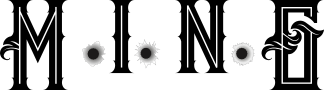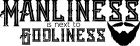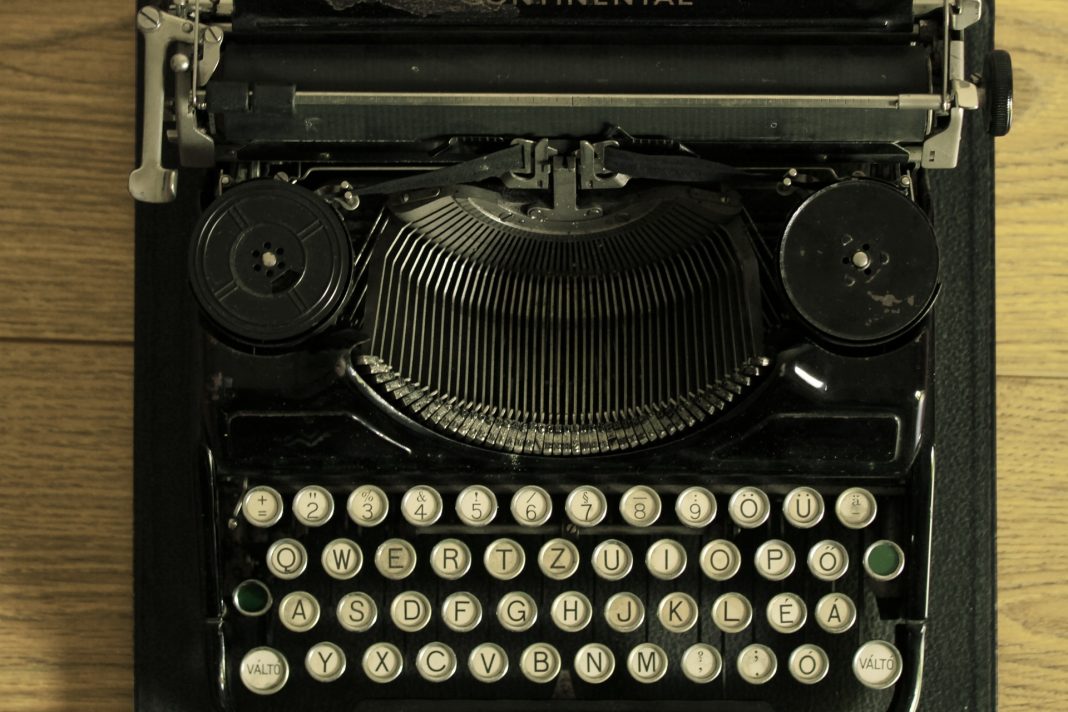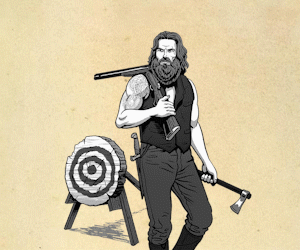Have you ever been to a fellow gamer’s house, maybe in your early introduction to the world of quality hardware, and marveled at the technology he (or she) had? Maybe you were entranced by the RGB-everything, the curved 21:9 monitor, or the insane level of silence his water-cooling system could achieve. What about his keyboard? Did you think of that? You know, the one with the fancy Cherry MX Blues in it that went all “clickety-clackety.” Besides its silky smooth response and its satisfying sound, what was so special about those mechanical keyboards? Probably the fact that his was about $200.
The Mechanical Keyboard
You may be thinking “Woah! Does a mechanical keyboard go for that much? Sheesh…” Well, hold on to your socks, my fellow lower-middle-class college students. Cherry’s patent on their oh-so-clickety-clackety mechanical switches ran out. Do you know what that means? That’s right; we now have some Korean knockoffs! Yeah, they may not have the greatest backlighting system or, heck, they may not be backlit at all. They may also not have braided special cables, macro keys, or some funky branded design. But you know what? Most of them work pretty darn well, even for my daily driver that set me back a whole $34. Part of becoming a responsible man is getting the most out of your money.
What’s Being Judged
Just to be clear, we’re going to be covering REALLY cheap mechanical keyboards. This means we’re specifically looking for something $40 or less. We’ll also be basing our selections on three different criteria: functionality, general aesthetics, and overall quality. To keep brand reputation from being an issue, all of our selections got no less than four stars on their reviews, which I do go through and read. I’ll also shorten the title of the product within reason since a lot of manufacturers love to add the entire specification chart into it. Just for reassurance, all five of my selections will be straight from Amazon.com to make sure they are easily accessible and, with Prime, shipping will be free too.
Hcman Mechanical Keyboard
Pros:
Decent finish, somewhat programmable backlighting, extra function keys, Blue-style switches, anti-ghosting, good build quality, compatible with all versions of windows and mac, actually has a braided USB cable, a keycap puller, and all at a really good price.
Cons:
The colors cannot be programmed to one solid color, sadly. So if you don’t really like having a rainbow flashing at you the whole time you’re using it, this one may not be for you. Speaking of which, its keys are also only programmable through the certain keys on the keyboard itself since it doesn’t come with a driver. The legend on the keycaps are a little too “gamery” for my tastes, but your mileage may vary. Also, since it’s tenkeyless, it is way more ergonomic. If you fancy yourself some “Accounting Simulator 2017,” you may want a full 104 key keyboard.
EagleTec KG011
Pros:
This keyboard comes in a LOT of aesthetic variants. Though the one in the picture is white and silver, there’s also a black version with both versions featuring several different backlighting layouts such as solid colors, no backlight, and RGB. Though this one doesn’t come with a braided cable for durability and aesthetics, it does come with a number pad in case you tend to use that a lot. It’s pretty solid and heavy, so it won’t be moving around very easily.
Cons:
All of that being said, the legend on the keycaps is a little wonky and very weird to read. It’s a little too “gamery ” and its price is on the higher end of the list at around $40. But, compared to the name-brand mechanical keyboards, it’s definitely not a bad price by any means.
Redragon K552
Pros:
Very good price for a well-made, backlit, anti-ghosting, fairly well-built, reputable mechanical keyboard. The reviews say that the backlighting is not too bright on its highest setting, but still adequate with a monitor right in front of it.
Cons:
Again, a little too “gamery,” but honestly, that’s not a surprise with certain brands when the switches are actually mechanical. Other than that, and the big noisy logo, all else seems to be tolerable. Of course, it doesn’t have a braided cable, nor does it have macro keys, or a driver for backlight programming, but it has clicky-clacky, and that makes most of the drawbacks of these keyboards okay.
Qisan Mechanical Keyboard
Number two on our list is the Qisan Mechanical Keyboard. This tenkeyless keyboard features Outemu switches which they claim to mimic Cherry MX Browns, a blasted aluminum base plate, and an extremely compact design; making it very convenient for traveling or LAN parties. This compact design is achieved by merging the “F” and “ESC” keys with the tilde number keys, completely negating the whole top row on a standard keyboard. It also features a really useful cable setup on the bottom, allowing for proficient cable management. It has white keycaps and no backlighting, but for this keyboard, backlighting is not necessary since it’s mostly for business and portable applications. That being said, again, this one does not come with a numpad.
Pros:
Well built, modern looking, VERY compact, decent switches, and a really nice setup for cable management. What drawbacks it has from the “F” keys not being media keys, it makes up for by re-purposing other keys that didn’t have an “F” function, so you still technically get media keys. Overall, this one seems to be a perfect design and purpose for the average consumer and would appeal greatly to someone who maybe travels for business, and would like a much more enjoyable typing experience than their mushy laptop keyboard can give them.
Cons:
It is on the higher end of our price range at $39, which still isn’t bad, but it also has no backlighting, and its small size may not be for everyone or every application. It also doesn’t have a braided cable for durability and aesthetics, but that’s negated by its clever setup.
Pictek PPC023B-PTUS
Now on to our number one selection for mechanical keyboards. We have the keyboard that I’m typing on right now, the Pictek PPC023B-PTUS Mechanical Keyboard. This tenkeyless keyboard features switches that definitely imitate Cherry MX Blues, a black metal base plate, and black keycaps. It has no backlighting but, personally, I don’t really care about backlighting. Unless it has a driver for me to program each key individually, I don’t want it. Especially if it has a bunch of different colors. From my experience, it gets really old, really fast. The logo above the arrow keys is surprisingly well-designed, nonintrusive, and differed greatly from the logo in the pictures. Which, honestly, that was a pleasant surprise, since I wasn’t a huge fan of the other logo anyways.
The cable is nothing special. It doesn’t have any braided sleeve, nor does it have a clever setup like the last one, but it touts all over its description and pictures the fact that this keyboard is water-resistant. This is largely due to the well-placed drain holes on the bottom which allow all of the water from a spill to get out. While that’s pretty cool, the rule applies for any electronics: if it gets wet, and it’s allowed to dry for a good three to four days, it should work 8/10 times depending on what it is. Either way, at least it’s a better design for letting it dry.
Pros:
Very well built, good typing experience, and at $34, it hits the mark on our quality/price ratio. It comes with a keycap puller, and its logo is well-designed and very non-intrusive, which is a nice change of pace. The legend on the keycaps is very traditional, easy to read, and it won’t make you look weird if you decide to use it at work or school.
Cons:
However, these switches are mimics of Cherry MX Blues, and they are loud. Very loud. If you’re looking to use it around other people at the office, you may want to pick up a bag of small o-rings to put under the keycaps. That should make it somewhat quieter. It has no backlighting and no braided cable sleeve, but neither of those matter in my book. Plus, again, this one is tenkeyless, so it doesn’t have a number pad. But with all of these, if you really need a number pad, you might like the full 104 key selections, or you can get a separate mechanical numerical keypad.
In Conclusion
Mechanical keyboards are starting to become less of an enthusiast novelty and more accessible to the average consumer, which I think is awesome. If you still can’t afford these for some reason, you can still get mechanical switches if you can pick up an old IBM Model M or a Dell AT101W on eBay. If you can get one really cheap, or you have one lying around, there are ways of making their switches much, much better. Or you can leave it if it feels good to you. All of this comes down to personal preference. Again, this list is based on my personal opinion and observations, so feel free to try out any selection you like. That’s the best thing about this: at under $40, you’re not out much if you don’t like what you get.